How to add Social Widgets Profile to your Blogger Blog
Social Network is an on going popular Social Media Networks to use Services and to stay in Touch with others also as you all know that Social Profile uses are Connecting the peoples with your services and to find your blog by your Social Media Network like Facebook,Twitter & Google+. So, here am showing you that how to add a Social Profile to your Blogger Blog.
Step 1: Log In to your Blogger > Dashboard > Layout.
Step 2: In Layout Section you have to click on Add a Gadget as shown in below picture.
Step 3 : Then you have to add HTML/JavaScript widget from list as shown in below picture.After that a HTML/JavaScript widget will appear.
Step 4: Copy and Paste Below code into box:
<div id='rsidebar-wrapper'>
<div class='widget-container'>
<div class='social-profiles-widget'>
<h3 class='widgettitle'>Social Profiles</h3>
<a href='https://twitter.com/#' target='_blank'><img alt='Twitter' src='https://blogger.googleusercontent.com/img/b/R29vZ2xl/AVvXsEhFPq88bhZCG8N9myUYtFCbzFhLscM2gX5_RTUj7ChEP7_IO3HaBRGzqlgEnb6bUbll__jJ0Ktxryx2FgDDvi3vCPpNPKiRkLr76WRibBX2z-EBVobKI99H5vP8vp0YgAyYSWkbCIkjqus/s1600/twitter.png' title='Twitter'/></a>
<a href='https://www.facebook.com/#' target='_blank'><img alt='Facebook' src='https://blogger.googleusercontent.com/img/b/R29vZ2xl/AVvXsEi695Pfv4ojiDUhyUIuVRdde13y9-jL4JcHCcyE3dVsmQxeUJwRgXP8OTDss9RkAyovhpWywlNH6rXhfeIlh_Cu4-COxUjc79egZShssZ_X-OLvxeK4cIrb-eShYEbtcZcR4hkH2GwJCI8/s1600/facebook.png' title='Facebook'/></a>
<a href='https://plus.google.com/#' target='_blank'><img alt='Google Plus' src='https://blogger.googleusercontent.com/img/b/R29vZ2xl/AVvXsEgMH5P1xjJ045ZYth-qX8Km3l3d3yl16NmxXjPzWyJ0S_9hnOJtD3jIoRMg5aNV9pa_xYPsT42XLaMRH7f_v3PNB7hFJSZHm9uhgMwSEsqOMzpts-7T-bxj6LfwUr-LCq0PamFyOvpMcVQ/s1600/gplus.png' title='Google Plus'/>
</a><a href='http://www.linkedin.com/#'_blank'><img alt='LinkedIn' src='https://blogger.googleusercontent.com/img/b/R29vZ2xl/AVvXsEhQeQATthTfrl2cYLzeG2LOWAKF7hd_HoCEjqSDN8FuDALfOEciqo5z8EBvXSsJz6eqrcVBNOjvR_91K5TYdsiM-eqDh-GLiDhuxmujzVgzeBL5VjfwYmWk3mIK7jHyJh8OQDViF0ee-iI/s1600/linkedin.png' title='LinkedIn'/>
</a><a expr:href='data:blog.homepageUrl + "feeds/posts/default"' target='_blank'><img alt='RSS Feed' src='https://blogger.googleusercontent.com/img/b/R29vZ2xl/AVvXsEiGaTIx-RXrpsgOFA9_21BU3HUnS-X23wpxkPjBzoDhSY0Dh4xdSSTMwmeFt_p5YMf4GoFmpHRqfI3xY2UxjHYcMXB0BiuNum9q64JqXrcYoOFiIbR4-Z6moSdz9s7Dkdb3-RBwzPb3lv4/s1600/rss.png' title='RSS Feed'/></a>
<a href='mailto:your@email.com' target='_blank'><img alt='Email' src='https://blogger.googleusercontent.com/img/b/R29vZ2xl/AVvXsEjoZ8JCfChwEJrv2SyJwnsSSADan8Lmcb6dFECejmK3htr6Dtb-QtWOSP9fKuWiFeKHLOa4fHI7nM_Y1N6J1v9DSh6CmB6wh9HYM4Jo3nalS7orihBDiHH576EYm7KUi7gAqlOSqkbXNAw/s1600/email.png' title='Email'/></a>
</div>
</div>
Note: In the above given code please change the # and keep your Url (eg: http://www.facebook.com/xxxxxxxx) ,Replace all # marks and keep your social network profile URL after that you are Ready to Publish.
Step 5: Click on Save button And then on Save arrangement.
After saving the widget you can see your Social Network Profile on your blogger blog Click on it and check it Once...




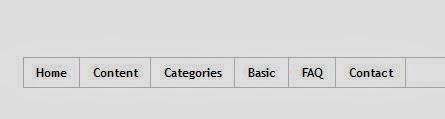
Comments
Post a Comment